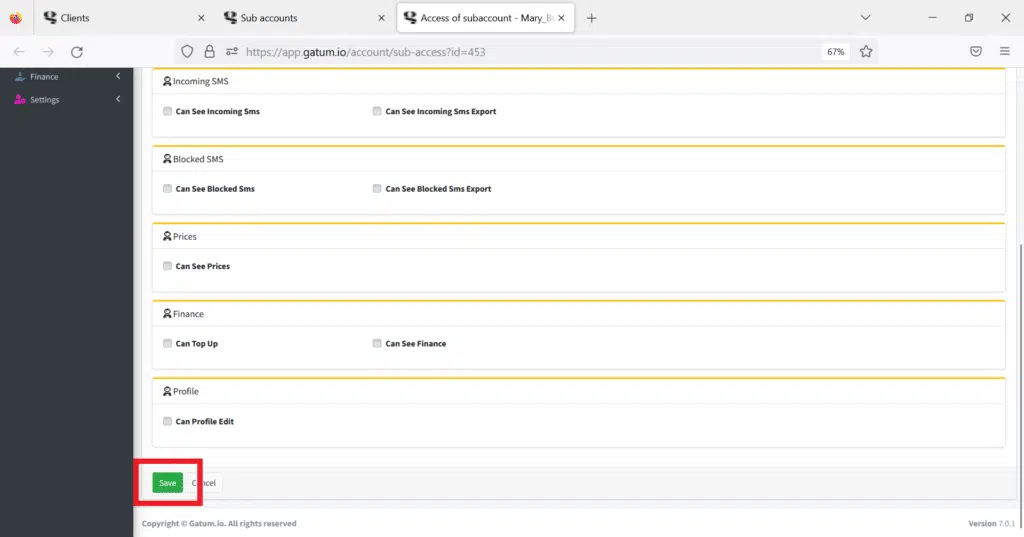Now, on the SMPP platform GATUM, your clients will be able to create sub-accounts with limited access to the web account. This way, your clients can separate roles within their team and provide access to only the information they need.
Before creating sub-accounts, you will need to enable this functionality for your client. To do this, go to the Admin panel -> Profiles -> Clients page.
In order to create a subaccount, you need to:
- Go to the Settings -> Subaccounts page.
- In the Account login and Account password fields, enter the login and password with which the user will enter the account.
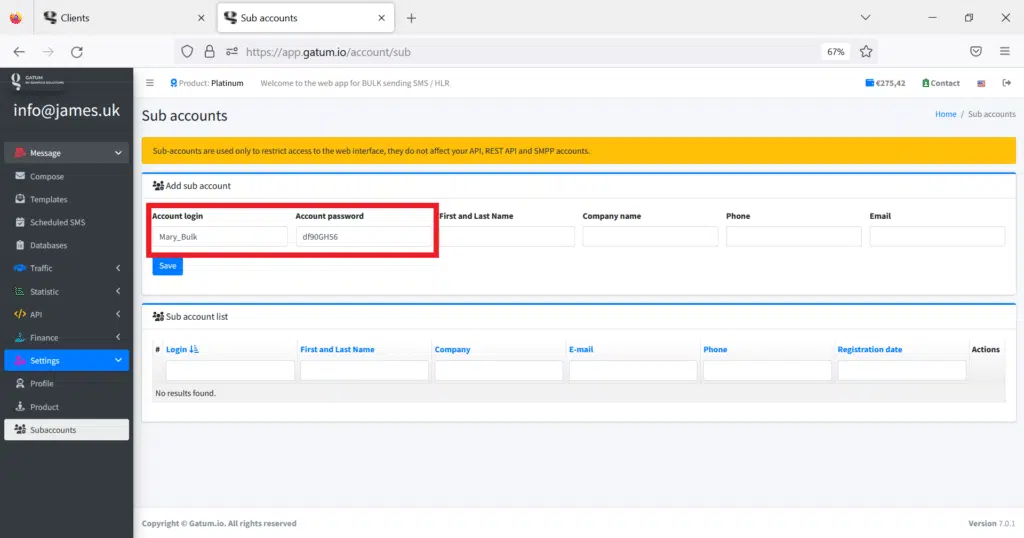
3. In the remaining fields, enter user details such as name, company name, email, and phone number.
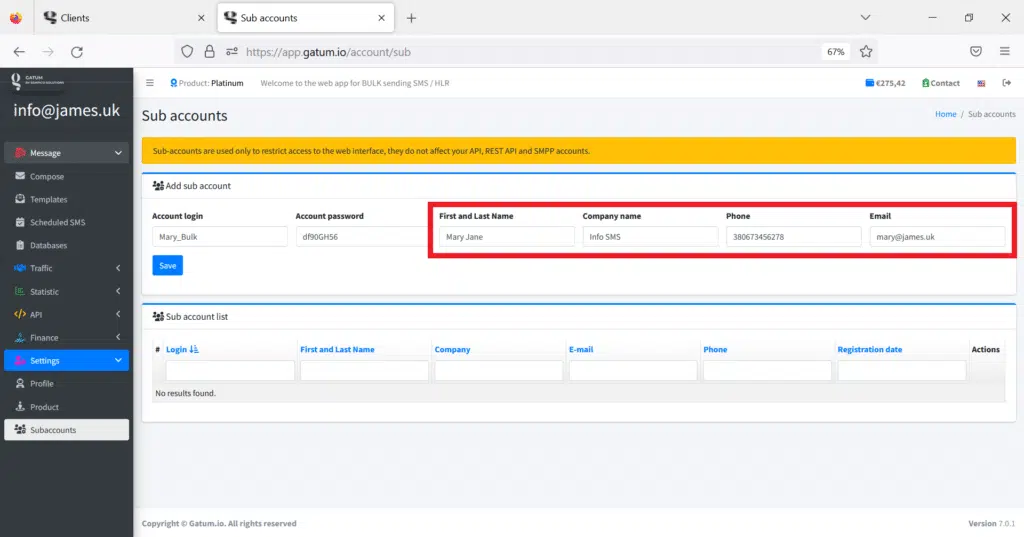
4. Click on Save.
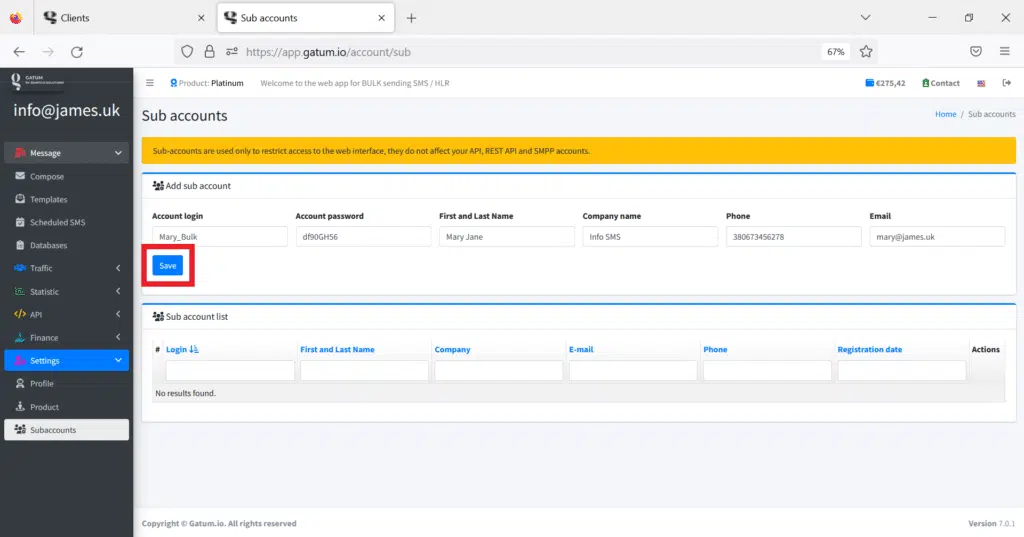
The account will appear in the list below. For example, you want to give this user access only to sending SMS from the web office. For this you need:
- On this page click on button Access.
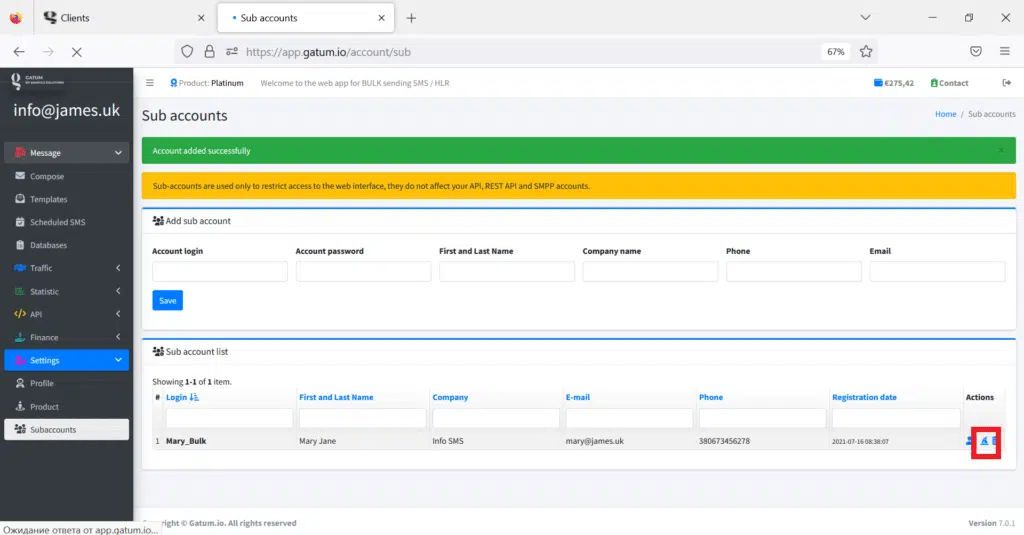
2. In the Sending permissions block, check all the boxes Can Send Bulk, Can Use Database and Can Sender View. This will mean that this user will be able to send SMS from the web office, create number bases and view available senders.
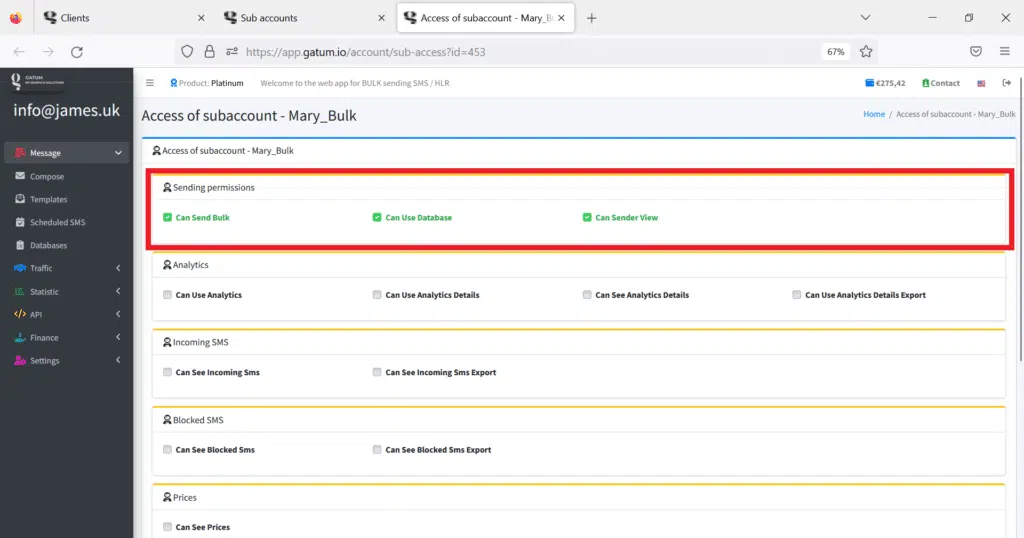
3. Click on the green button Save.