There is a page on the SMPP platform GATUM that is responsible for setting up businesses. This is the business you work for and on behalf of which you bill the client.
In order to create an enterprise, you need:
- Go to Statistics -> Finance -> Enterprise page.
- Click on the green Create button.
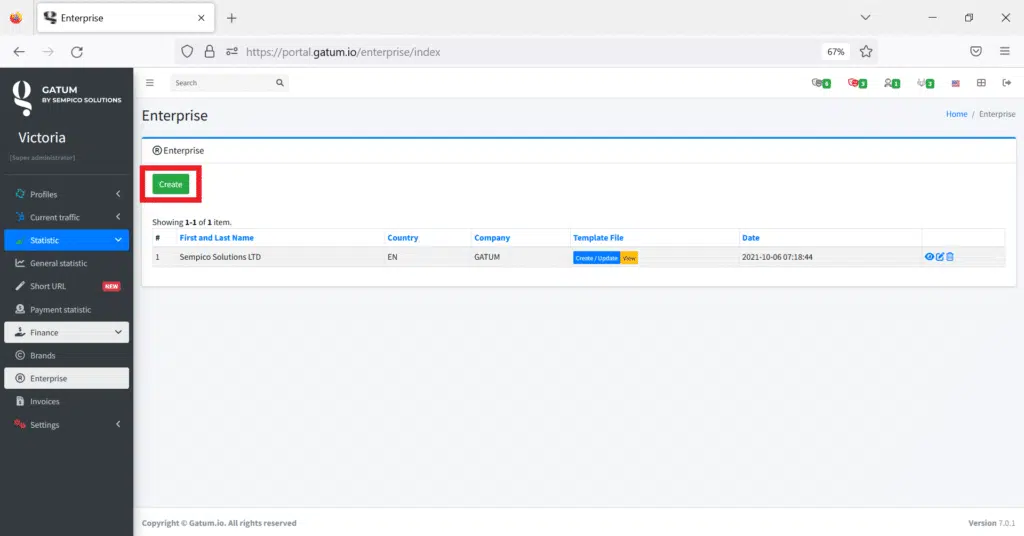
- In the Name field, enter the name of your enterprise.
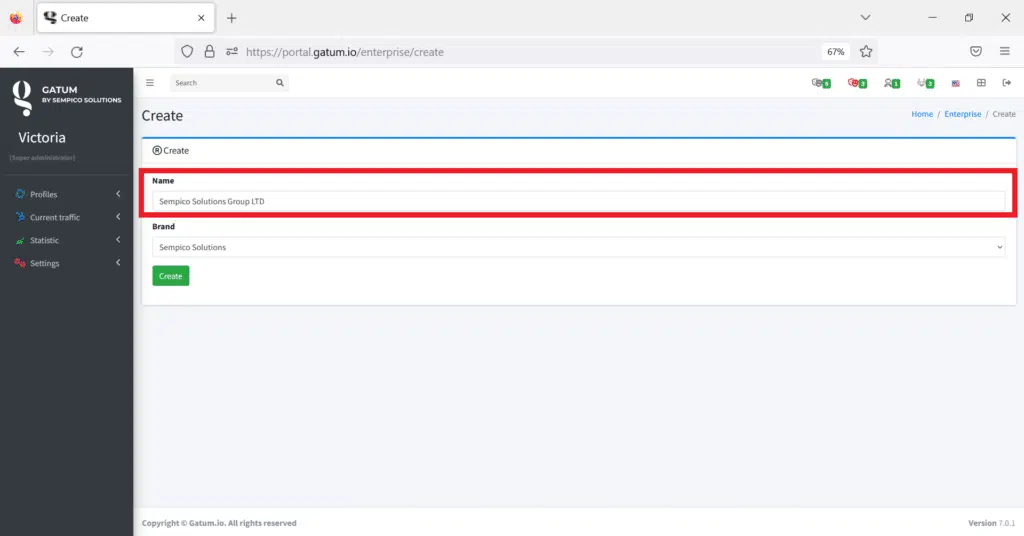
- In the Brand field, select the brand that belongs to this enterprise and link them.
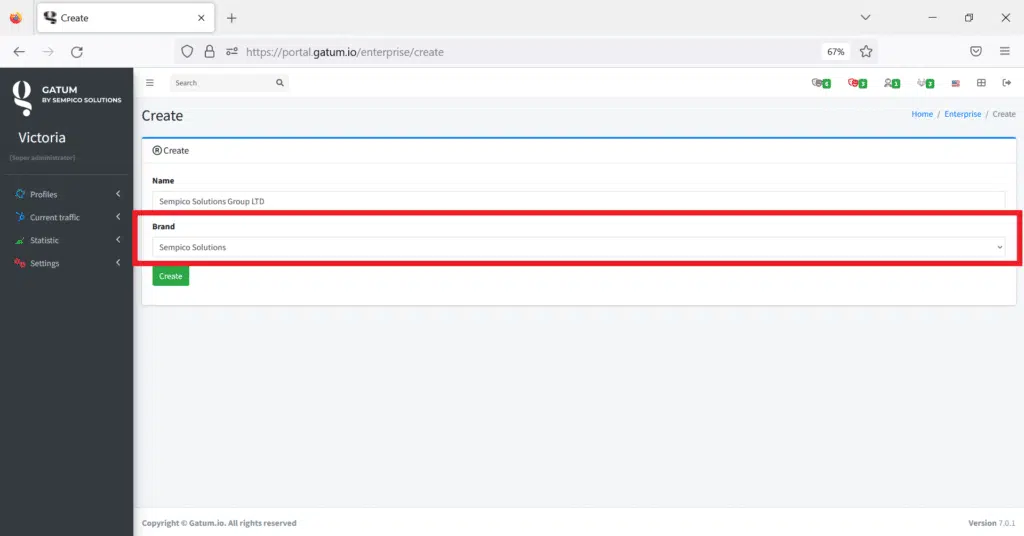
- Click on the green Create button.
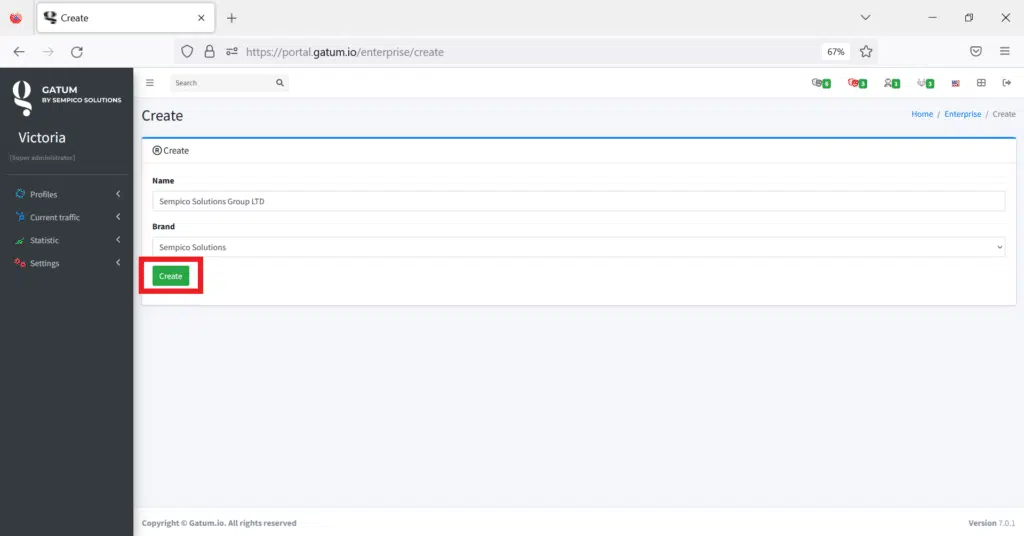
This is how easy it is to create enterprises on the platform and link them to brands.
