On the SMPP platform GATUM, your client can make certain changes to their profile themselves.
In order for a client to edit his profile, he needs:
- Go to Control -> Profile page.
Here he can change the time zone, name and surname, phone number and mail.
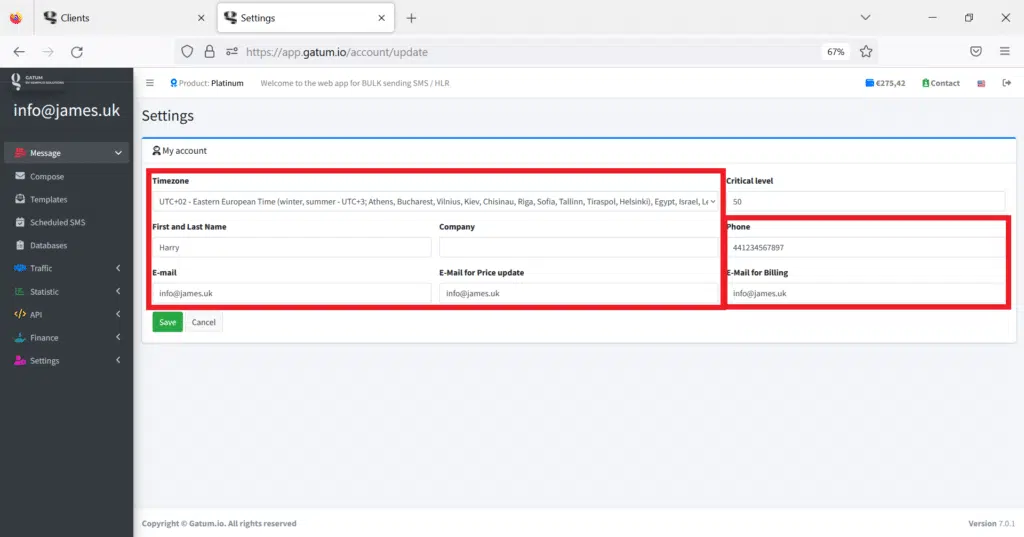
He can change the password for entering his panel in the Change password block.
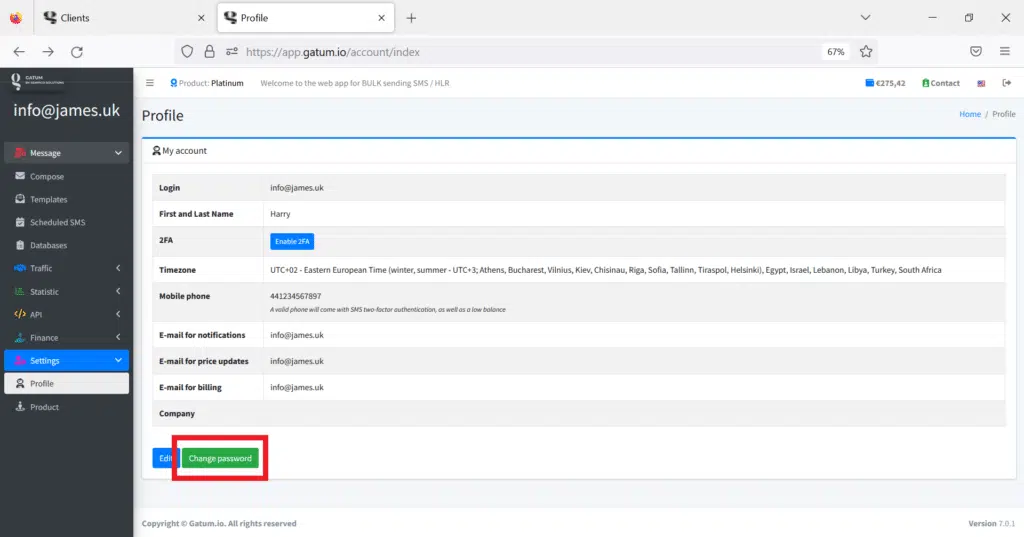
To save the changes, you must click on the green Save button.
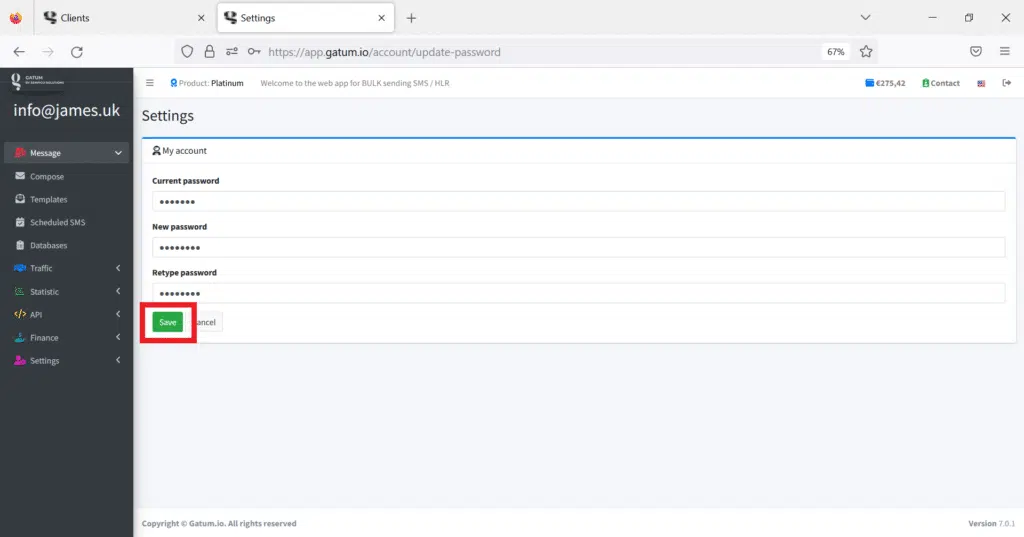
This is how a client can easily change his profile data in the web panel.
