On the GATUM platform, your client can easily view reports on sent SMS, incoming SMS, blocked, etc. But he can also view reports on those SMS campaigns that he sent.
In order to view the SMS campaign report, the client needs to:
- Go to the Traffic -> SMS Campaigns tab.
The left side displays information about the content of SMS campaigns.
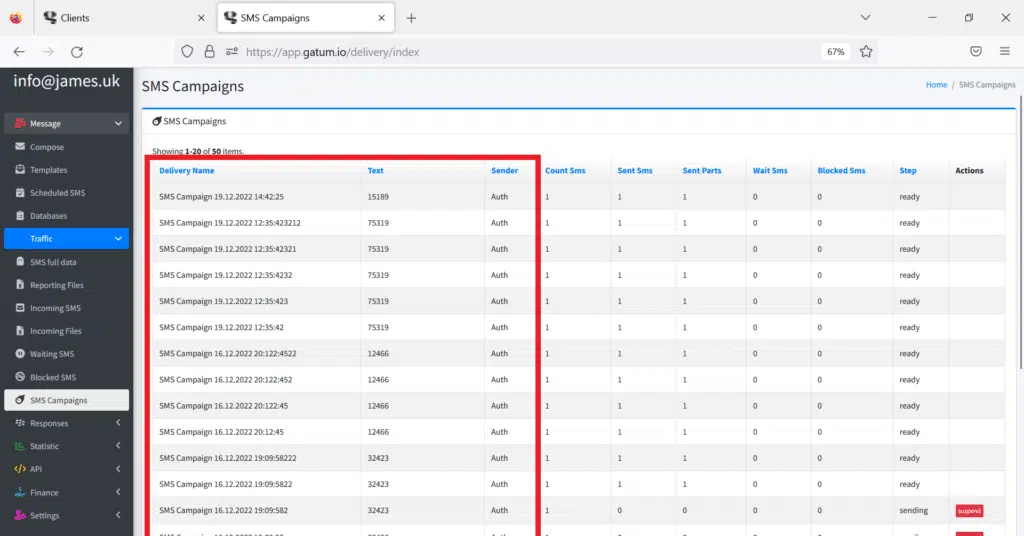
The right side displays a report on the status of SMS in these campaigns.
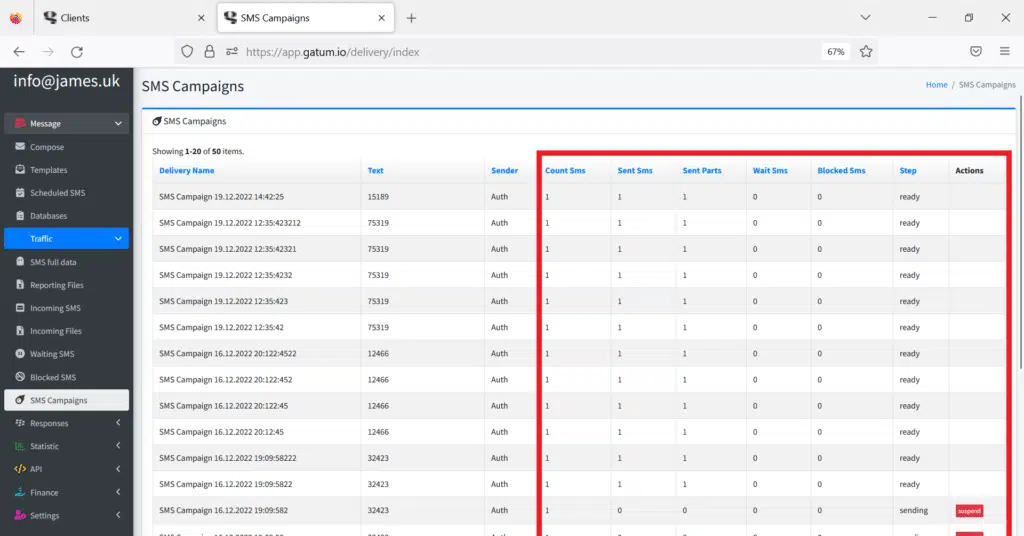
This is how easily a client can view reports on the status and effectiveness of their SMS campaigns.
